Subscribe us for More Tips & Tricks
HOW TO DOWNLOAD & INSTALL FREE SOFTWARE TO MIRROR ANDROID SCREEN ON PC (2020)
Also, Read
HOW TO INSTALL UBUNTU 20.04 LTS IN VIRTUALBOX ON WINDOWS 7/8/10?(2020)
HOW TO INSTALL VMWARE WORKSTATION PLAYER15 FOR 100% FREE ON WINDOWS 7/8/10? (2020)
HOW TO INSTALL UBUNTU 20.04 LTS IN VIRTUALBOX ON WINDOWS 7/8/10?(2020)
Scroll Down to 'Get the App'
Under 'Windows' Section Download the 'Zip' File
Choose Destination & Click on 'Save'
Right Click on Downloaded file & Extract it
Select all files from the extracted folder & Copy it
Create New Folder in 'C' drive & Rename it as
'Scrcpy'
Paste all the selected file in 'C:' drive 'Scrcpy Folder'
Connect your mobile using a USB cord to the PCMake sure that 'USB debugging' is 'On' on your mobile
Search for 'CMD' & Open it
Type 'cd c:\scrcpy' & press 'Enter'
Type 'scrcpy' & press 'Enter'
Your mobile screen is mirrored to your PC & is ready
to use
If you like the tutorial on HOW TO DOWNLOAD & INSTALL FREE SOFTWARE TO MIRROR ANDROID SCREEN ON PC (2020)Please comment below and subscribe to my YouTube Channel



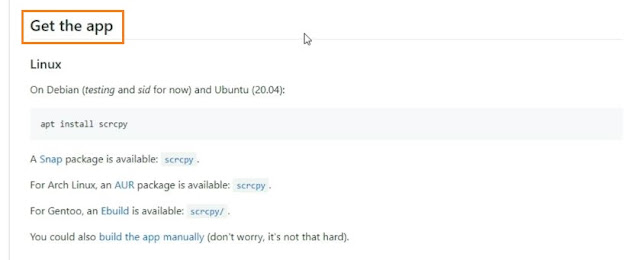


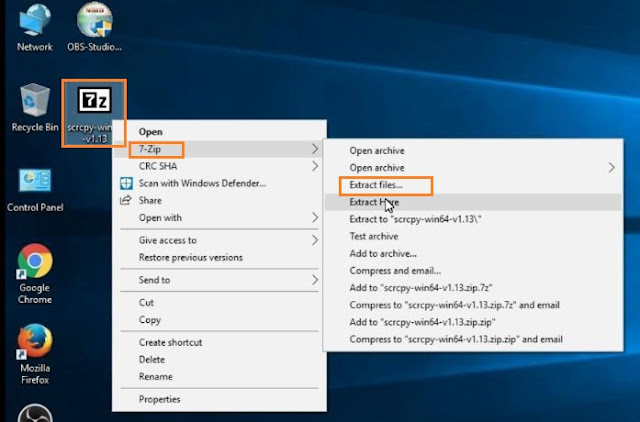
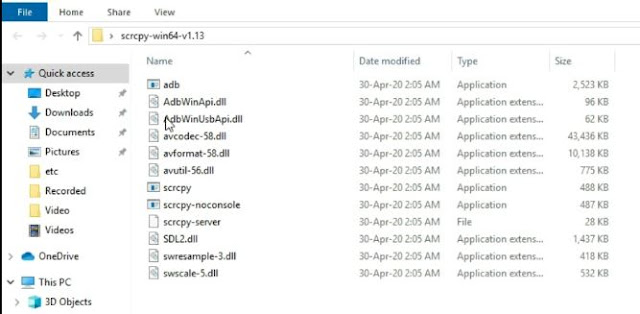
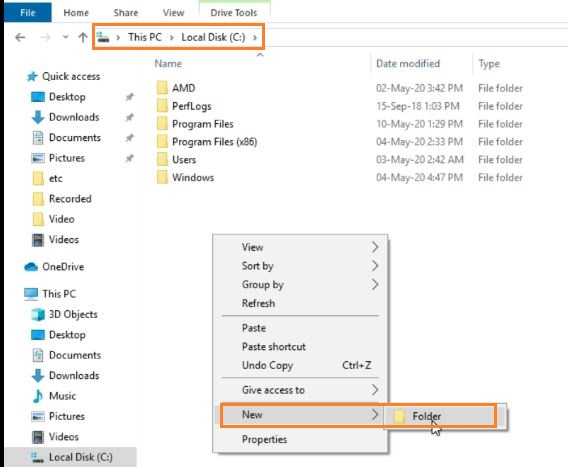
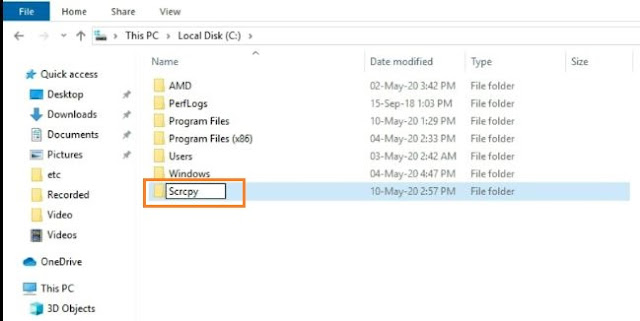
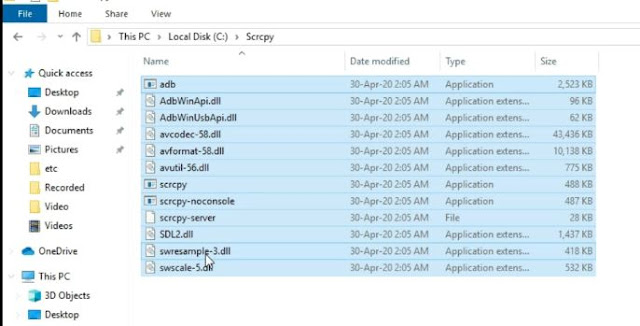



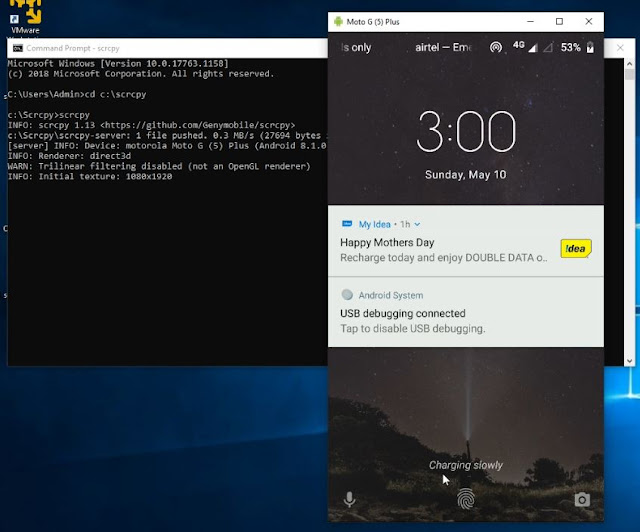
If you have any doubts, please let me know ConversionConversion EmoticonEmoticon