Subscribe us for More Tips & Tricks
Python popularity in the programming world is for two main reasons. It can handle a big range of tasks, it is a very beginner-friendly language. Python code syntax uses English keywords, and that makes it easy for anyone to understand and easily get started with the language. Hence it is popular with tech-savvy as well as kids. In this tutorial, I will show you step by step process of how to download & Install Python 3.8.2 on Windows 10Also, Read
How to Download Python?
Open
the browser & Go to 'python.org'
It will take sometime
let's check if python is working properly
As you can see its working
As you can see its working
Let's check if its works in 'Command Prompt'
As you can see its working
Python 3.8.2 is now ready to use on Windows 10
If you like the tutorial on HOW TO INSTALL PYTHON 3.8.2 ON WINDOWS 10? (2020). Please comment below and
subscribe to my YouTube
Channel


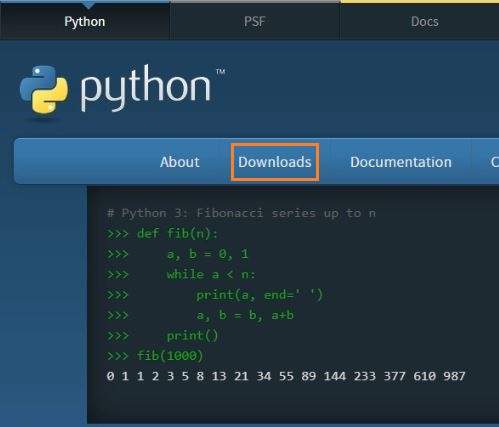


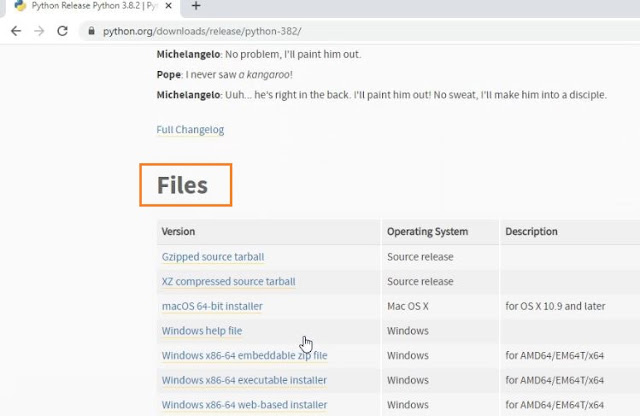
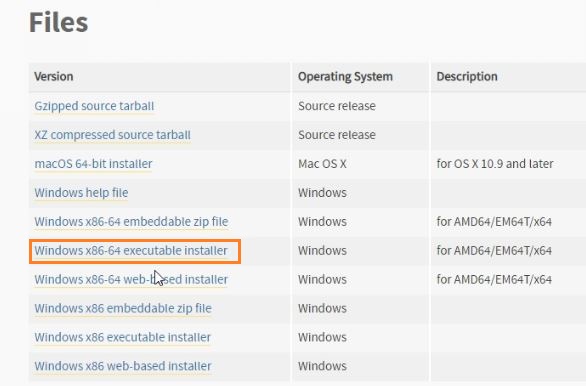
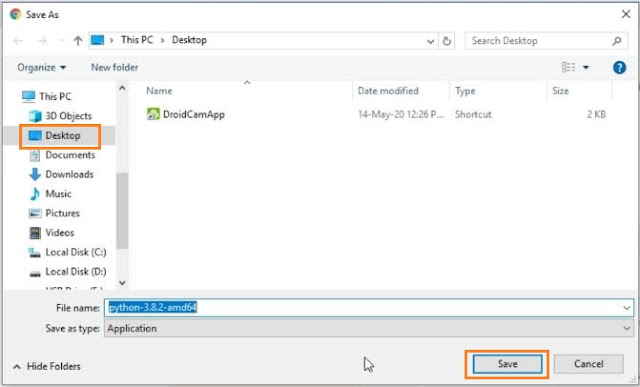



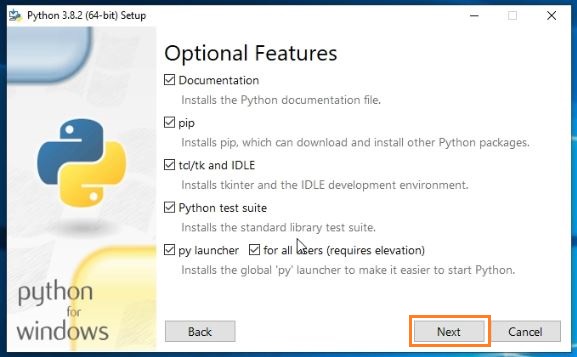

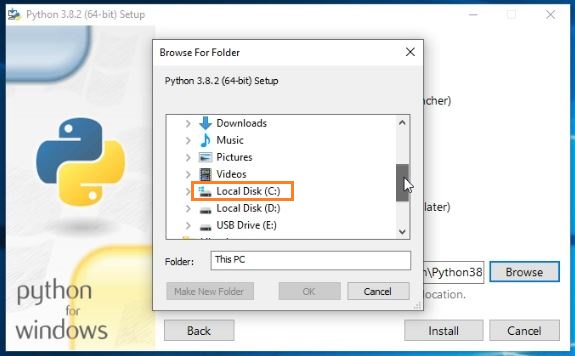




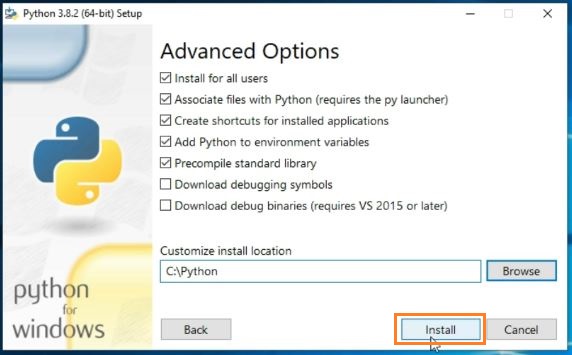


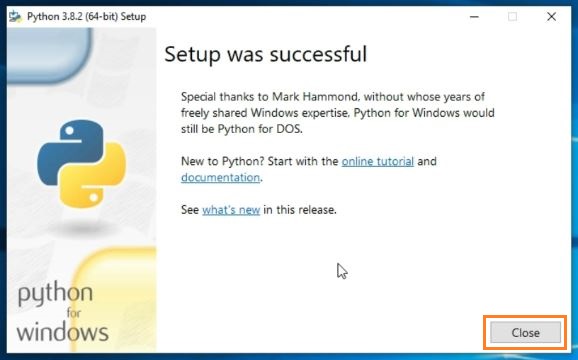



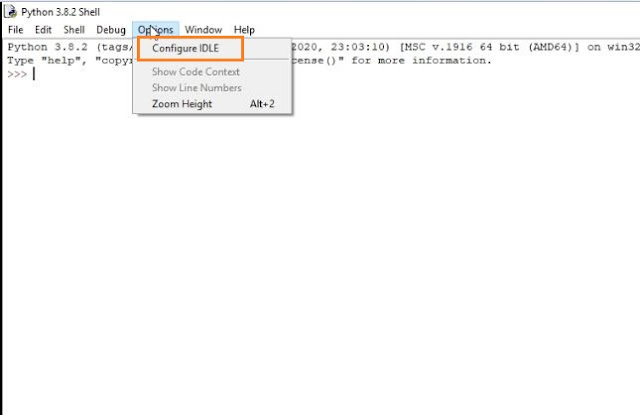
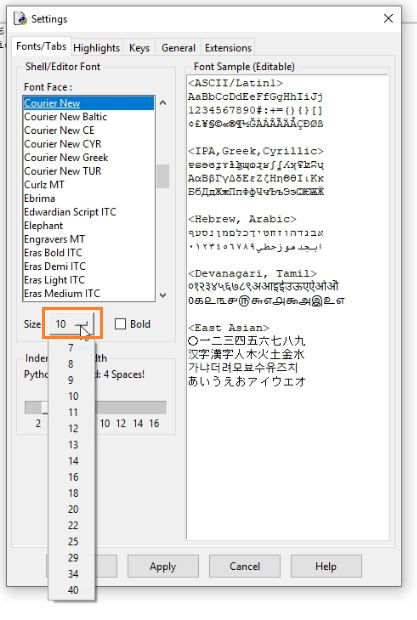
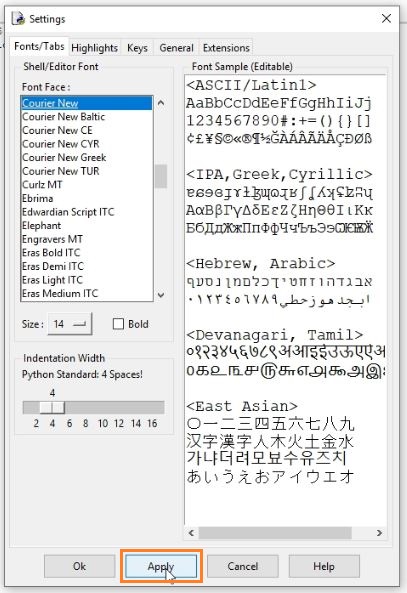
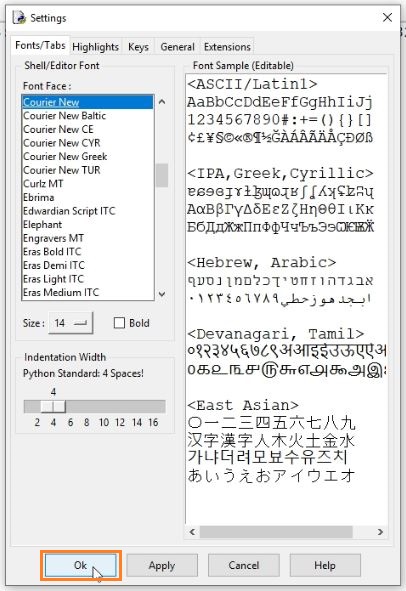
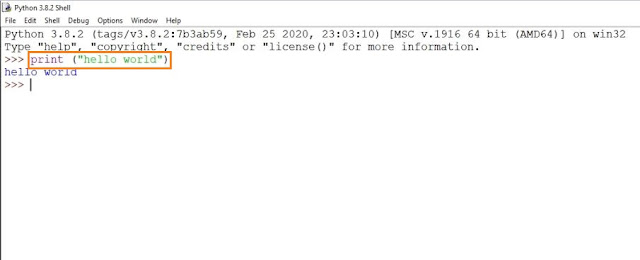
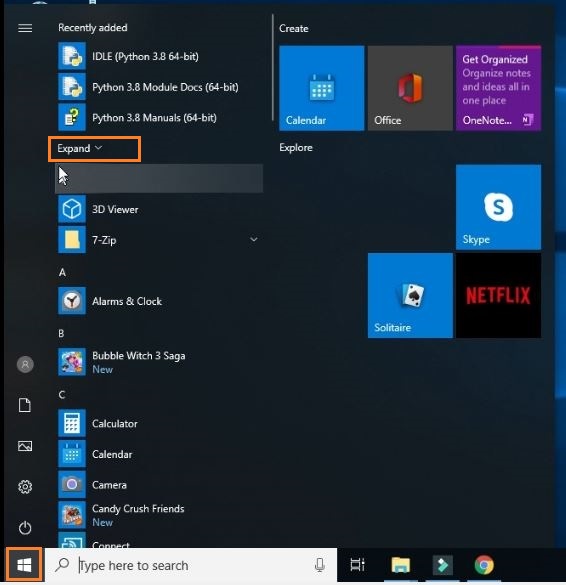
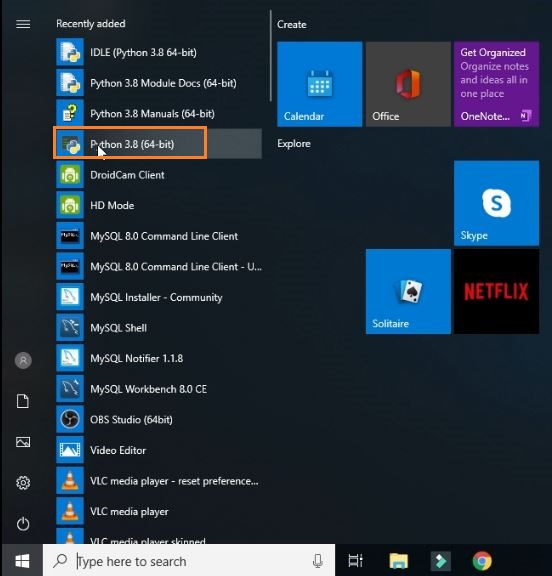


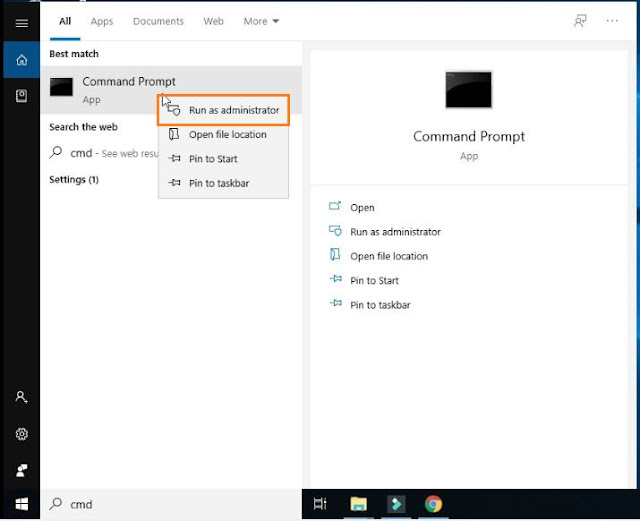
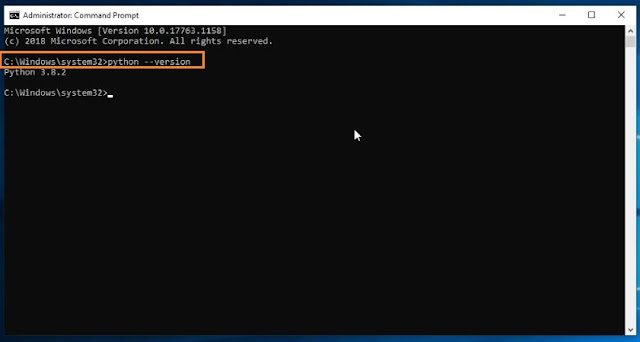
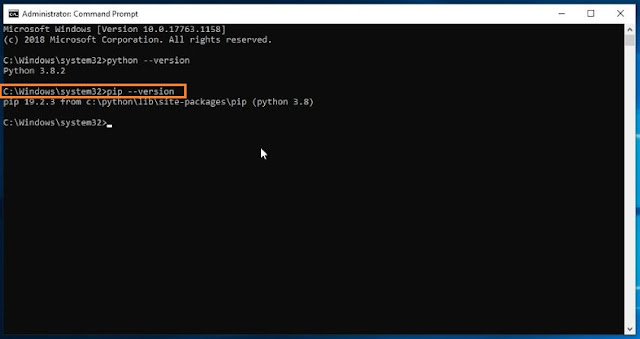
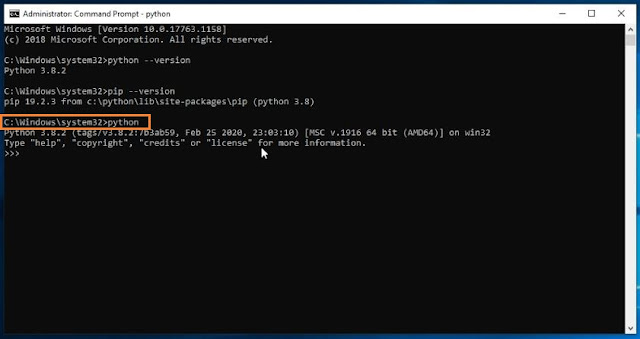
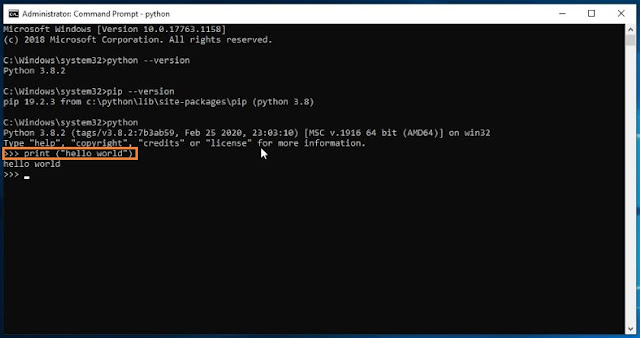
If you have any doubts, please let me know ConversionConversion EmoticonEmoticon