Subscribe us for More Tips & Tricks
In this tutorial, I will guide you HOW TO INSTALL STAAD PRO V8i FOR
100% FREE / 100% CRACK / 100% WORKING step by step process.
Downloading STAAD PRO V8i
We will need to download STAAD PRO V8i
STAAD PRO V8i Download link is:
Also, Read:
Installation of STAAD PRO V8i
Right-click on the downloaded file & Extract it
(Use 7-zip to extract the file)
Click on 'OK'
Open the extracted folder
Open 'Bentley STAAD Pro V8i' folder
Open 'Setup' folder
Right-click on ' stpst20070931en.exe'
Click on 'Run as Administrator'
Click on 'Install'
Click on 'Next'
Select 'I accept the terms in the license agreement'
Click on 'Next'
Click on 'Next'
Just leave it blank Click on 'Next'
Type 'User' name (You can enter any name)
Choose 'Metric Unit System'
Click on 'Next'
Click on 'Install'
Click on 'Finish'
Click on 'Next'
Select 'I accept the terms in the license agreement'
Click on 'Next'
Click on 'Next'
Just leave it blank &
Type 'User' name (You can enter any name)
Click on 'Next'
Click on 'Install'
Click on 'Finish'
Click on 'Close'
Open 'Patch' folder
Right-Click on 'Bentley'
Click on 'Run as Administrator'
Select 'STAAD.Pro V8i SS4 (20.07.09.31)'
Click on 'Apply'
Click on 'OK'
Go to 'C:\SProV8i\Hardlock\'
Right-click on 'LicenseAssistant.exe'
Click on 'Run as Administrator'
Select all options except first three (Descon English, Descon
Matic, STAAD [World Wide Design Codes])
Click on 'Accept'
Click on 'OK'
Right-click on 'LicenseAssistant.exe'
Select 'STAAD.Foundation'
Click on 'Accept'
Click on 'OK'
Right-click on 'LicenseAssistant.exe' Click on 'Run as Administrator'
Select 'STAAD.Beam'
Click on 'Accept'
Click on 'OK'
Right-click on 'LicenseAssistant.exe' Click on 'Run as Administrator'
Select 'STAAD.etc'
Click on 'Accept'
Click on 'OK'
Right-click on 'LicenseAssistant.exe' Click on 'Run as Administrator'
Select 'Section Wizard'
Click on 'Accept'
Click on 'OK'
Let's find out if STAAD PRO V8i is working properly
Right-click on STAAD PRO V8i
Click on 'Run as Administrator'
As you can see STAAD PRO V8i is Activated
Click on 'New Project'
Select your preferred setting & Click on 'Next'
Click on 'Finish'
STAAD PRO V8i is ready to use
If you like the tutorial on HOW TO INSTALL STAAD PRO V8i FOR 100% FREE / 100%
CRACK / 100% WORKING. Please comment below and subscribe to my YouTube Channel

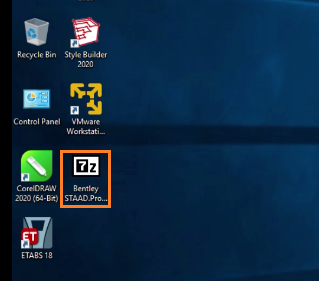



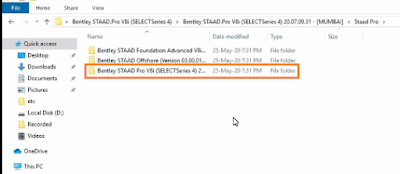

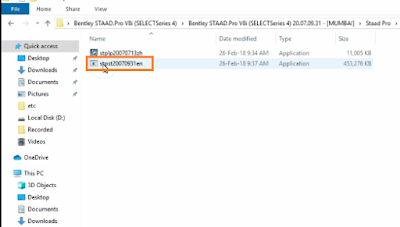
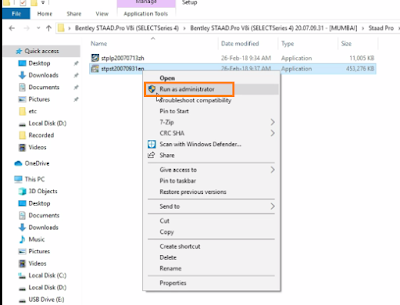
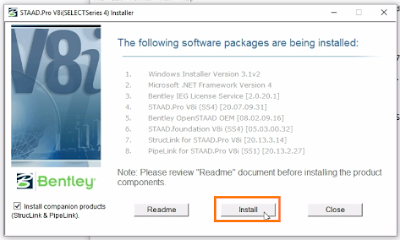

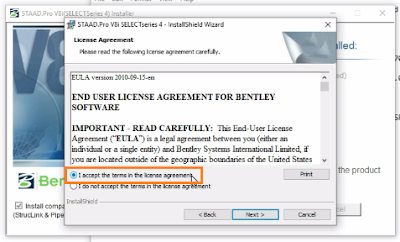

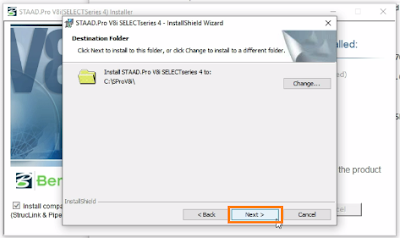






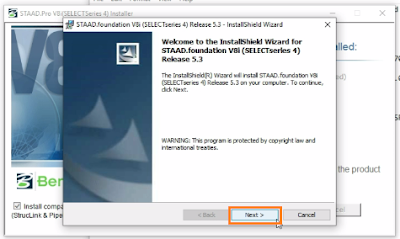







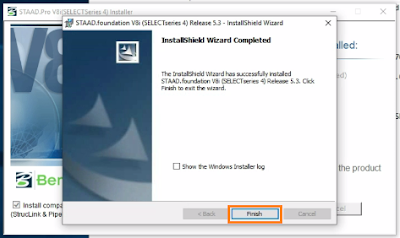







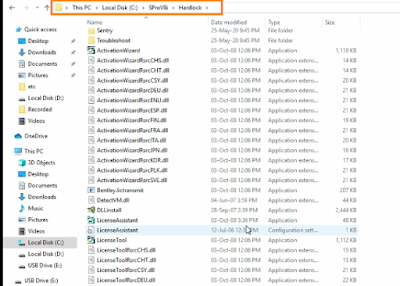



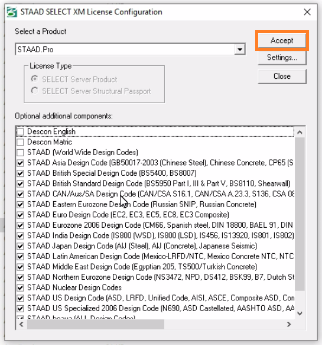



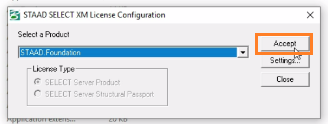






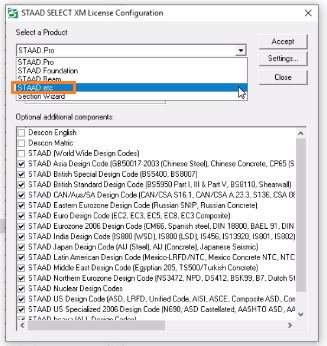



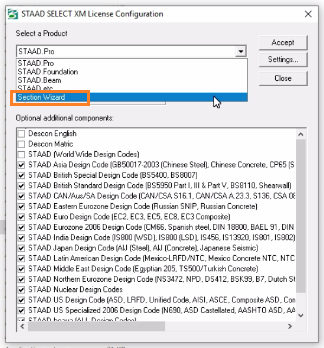

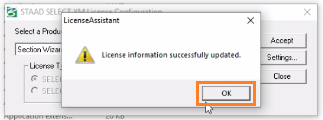


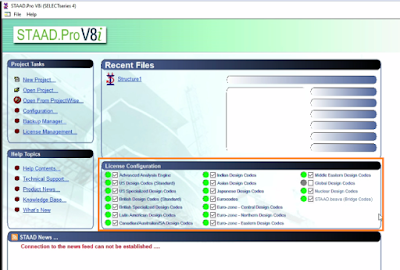




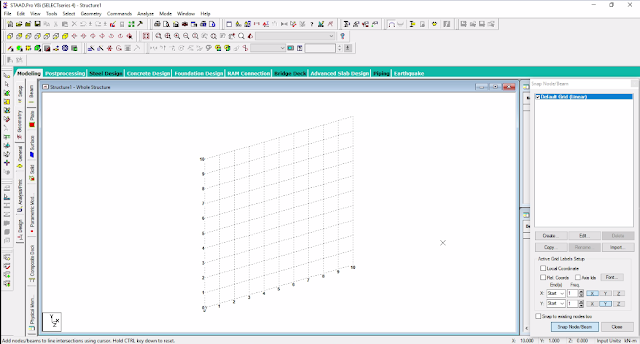
If you have any doubts, please let me know ConversionConversion EmoticonEmoticon